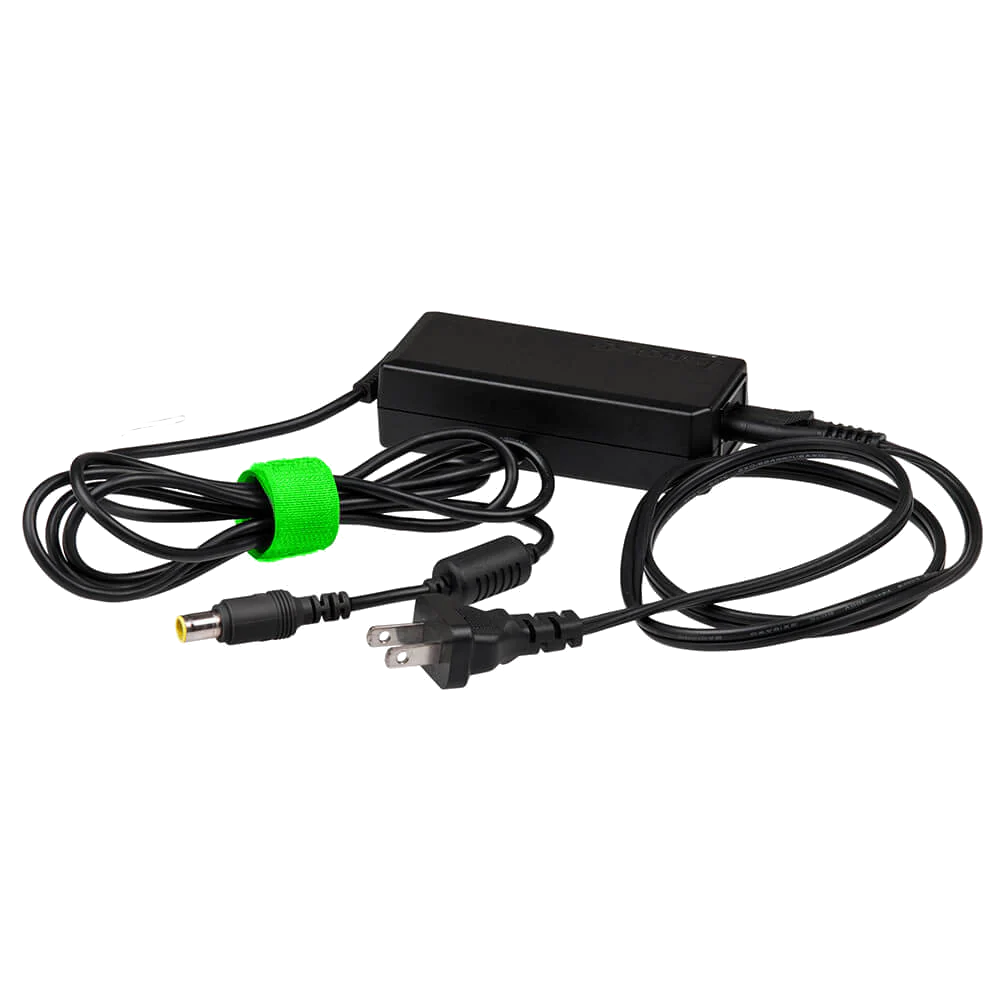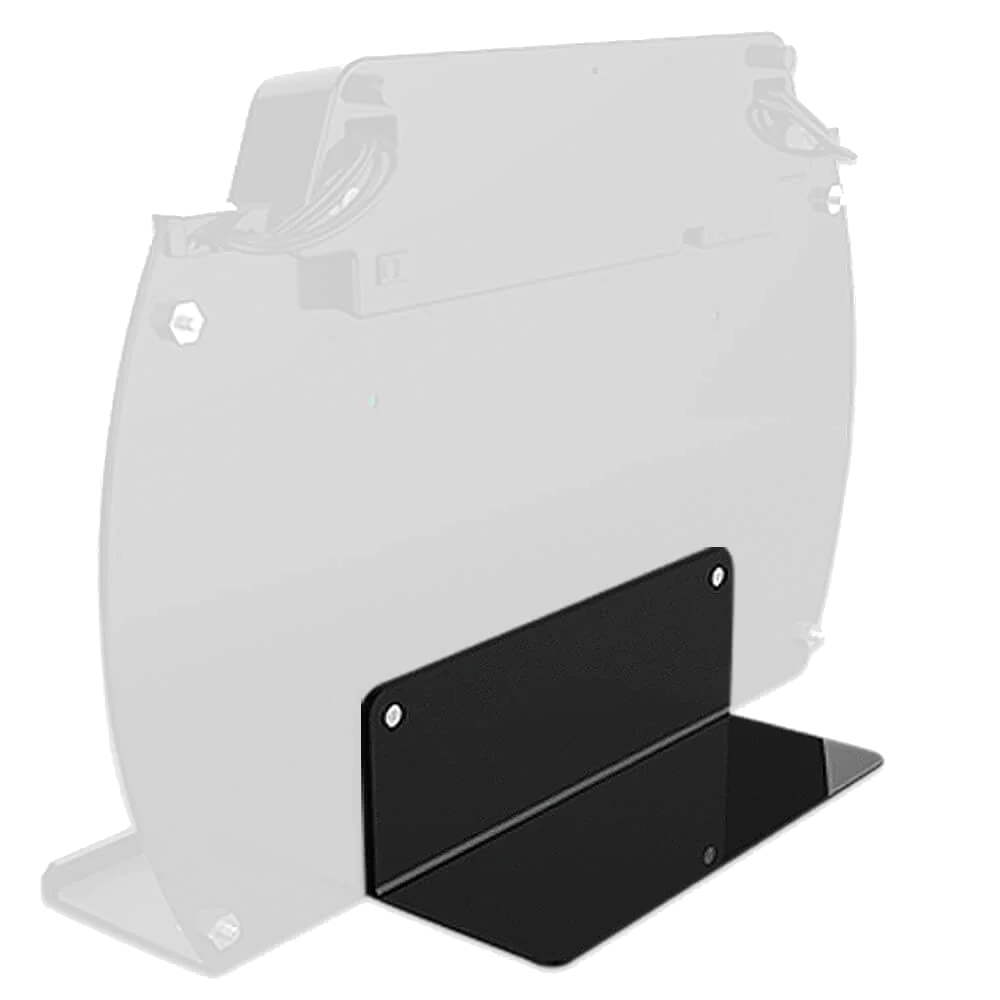This video guides users on how to upload content to a charging station using Wi-Fi.
- Connecting to Wi-Fi: Plug the station into a power source, navigate to settings, and connect to Wi-Fi.
- Accessing the Website: Navigate to the highlighted website using Internet Explorer or Mozilla Firefox.
- Logging In: Use the login ID found on the back of the charging station or shipping box.
- Uploading Content: Upload content (MP4 format, numbers/letters/underscores only, max 100MB).
- Confirming Update: Click "confirm update" and unplug the station to reset the operating system.
- Viewing Content: Open the video player on the station to see the uploaded content playing on repeat.