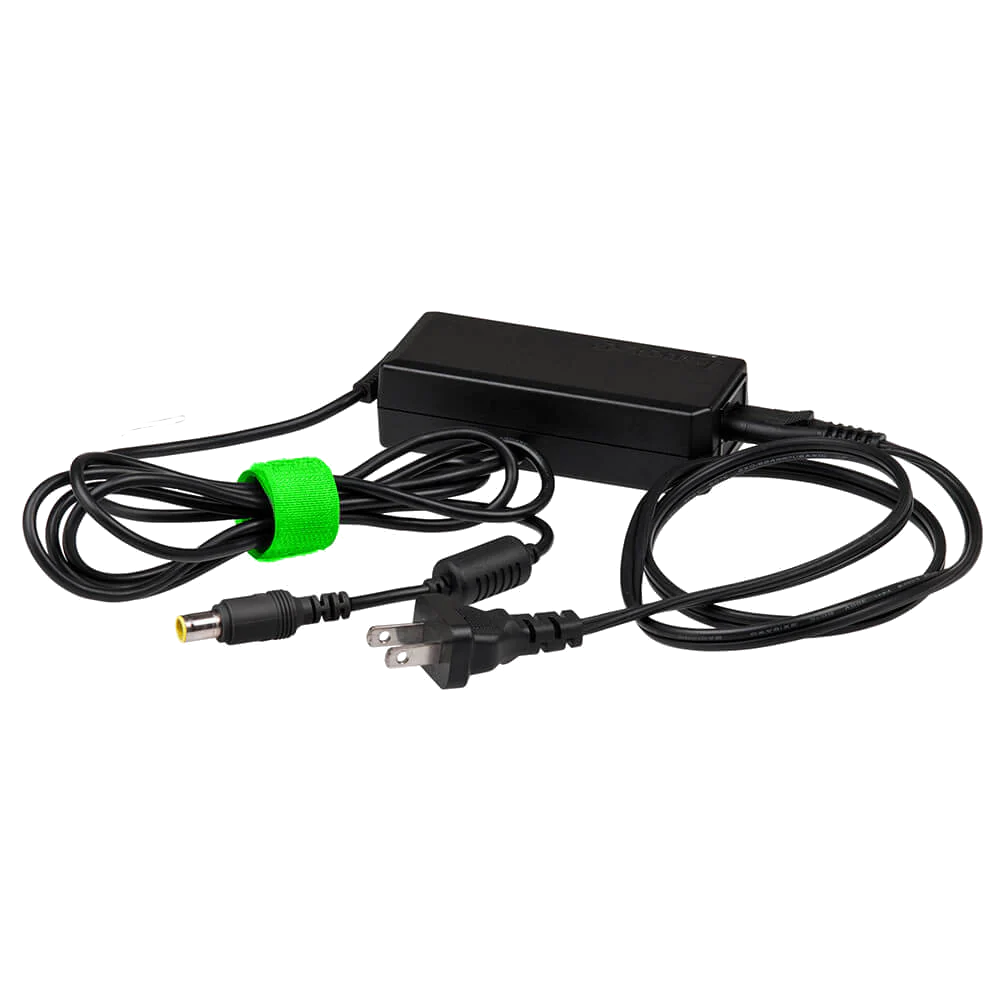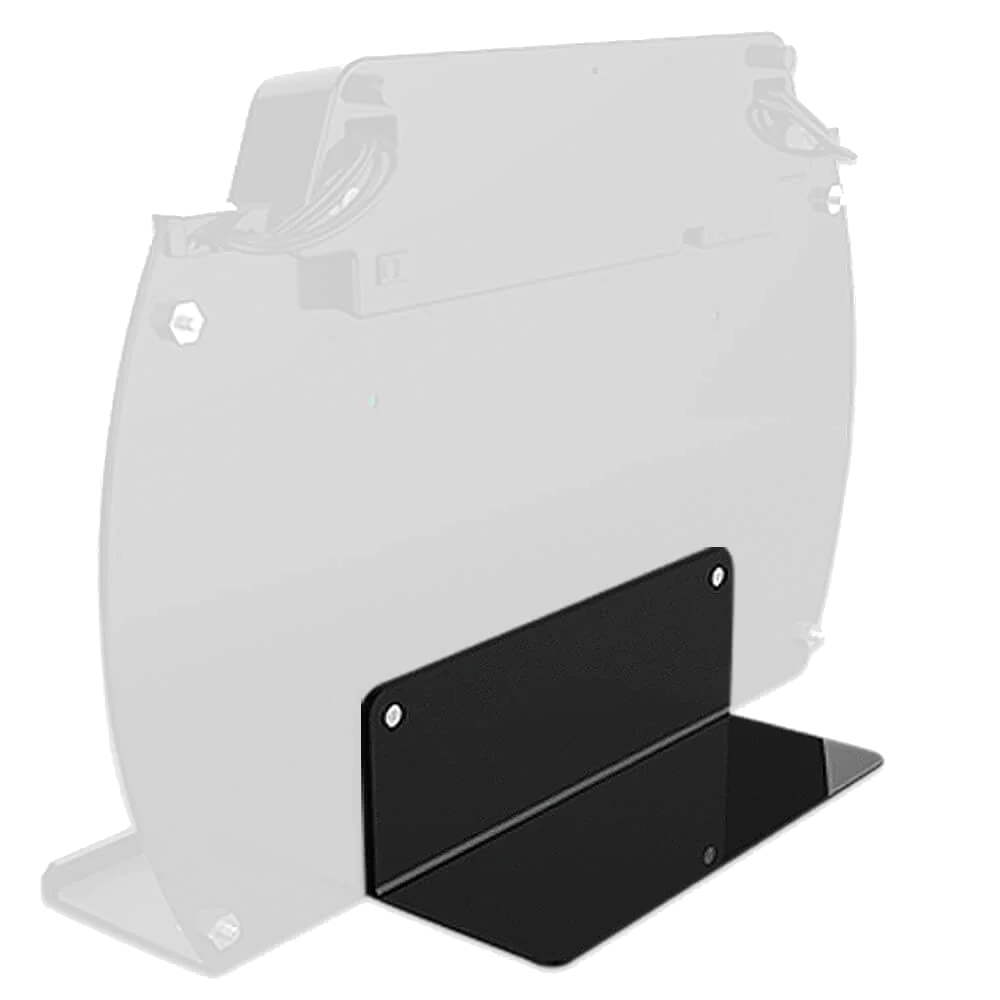This tutorial explains how to use the Thin Charge case for iPhones.
- Installing the Case: Remove the top cover, slide the iPhone into the case, and replace the cover.
- Turning On/Off: Hold the up volume button to turn on/off.
- Checking Battery Status: Press the down volume button to see the green LED light indicating battery percentage.
- Charging Order: When plugged in, the iPhone charges first, then the Thin Charge case.
- Upgrading Mode: The upgrading site becomes active when an update is available.