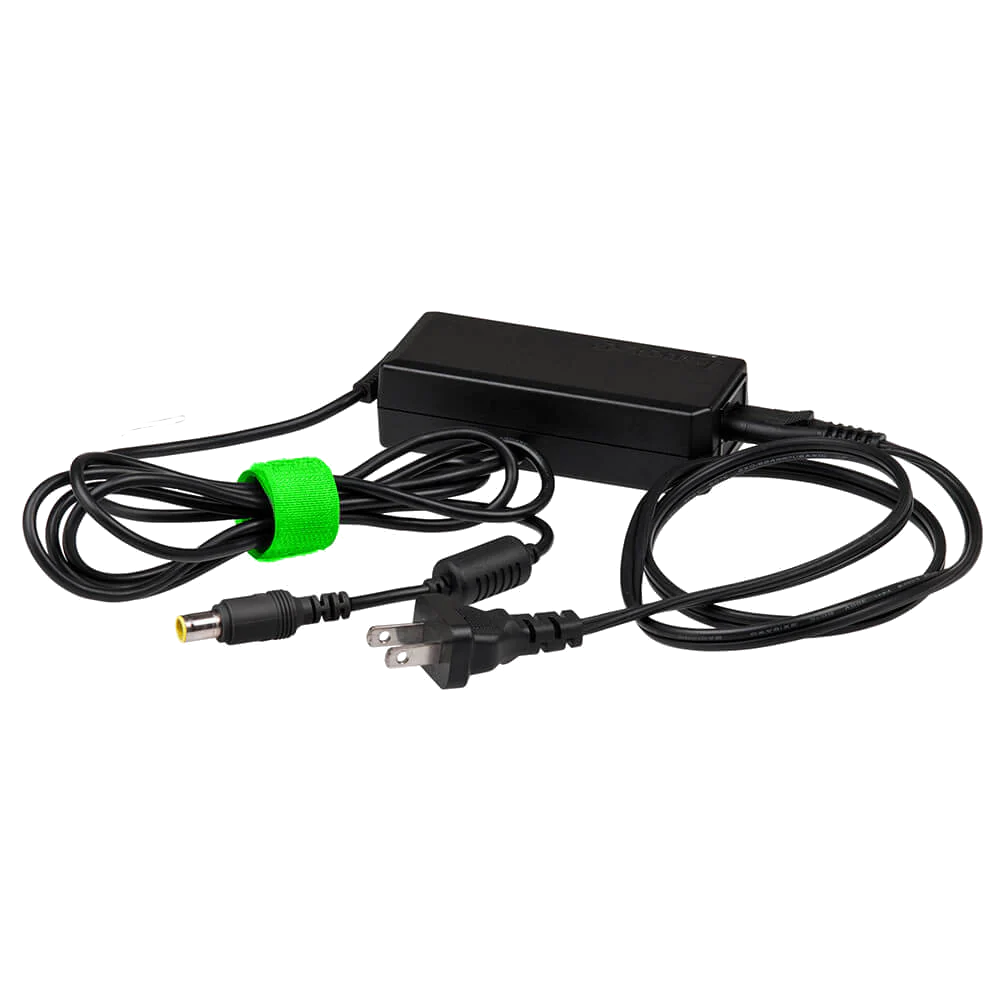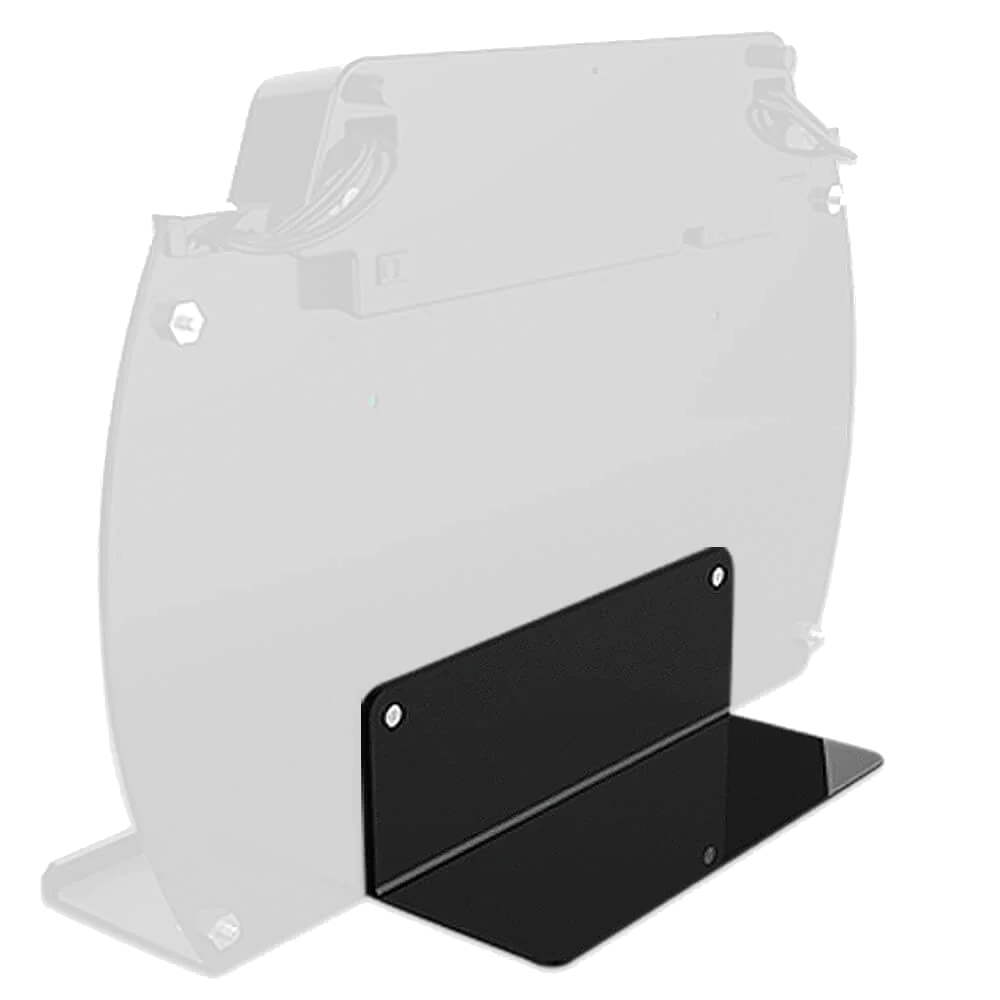This video tutorial demonstrates how to disassemble the digital signage charging station to access the USB port for content display via a USB flash drive.
- Removing Screws: Undo six screws on each side and two at the bottom of the station.
- Removing Bigger Screws: Undo four bigger screws.
- Accessing the USB Port: Flip the station over, lift the faceplate, and gently lift the LCD screen to access the USB port.
- Potential Uses: This process can be used to replace damaged USB connectors or customize cable types.