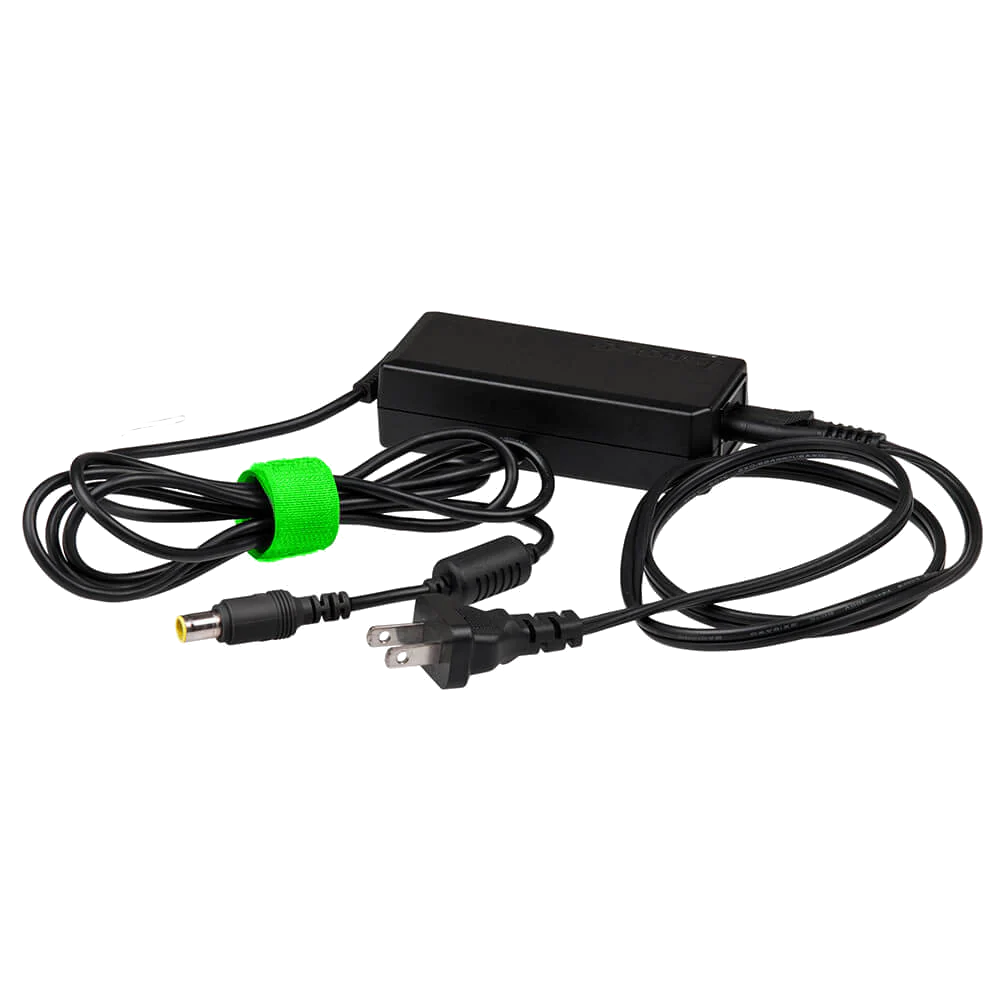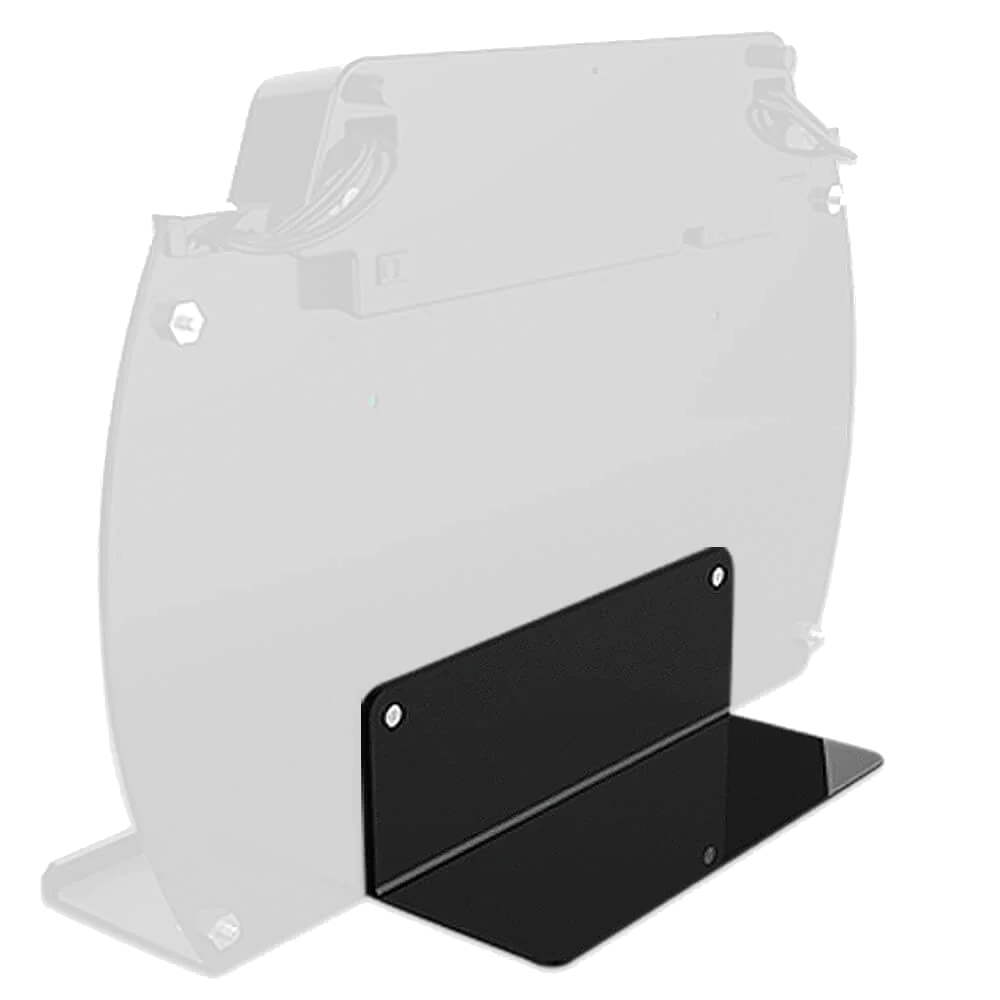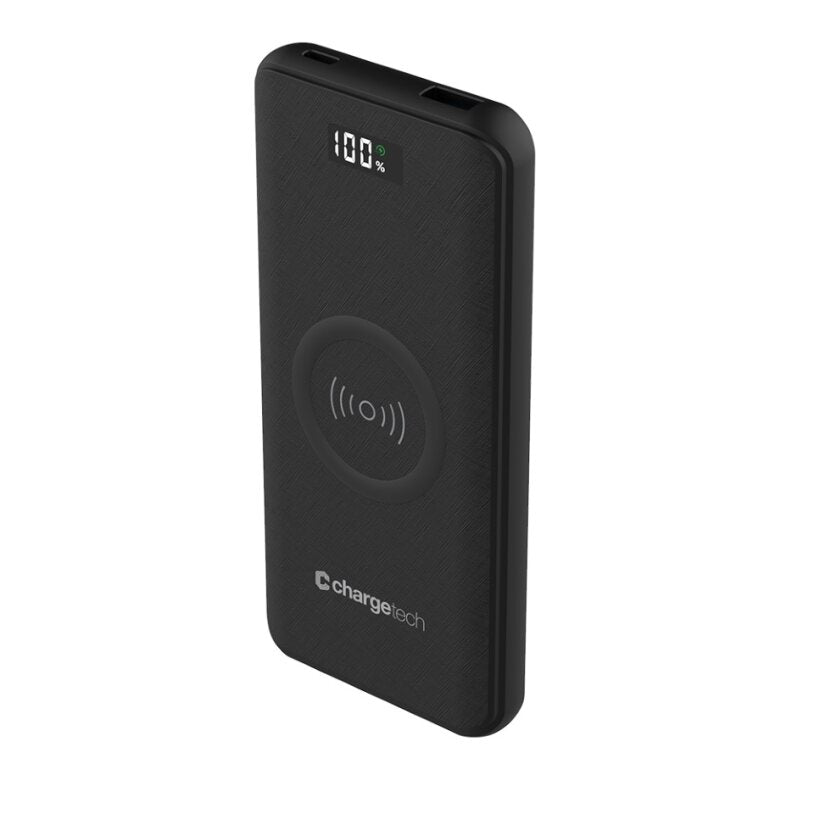With the abundance of smartphones on the market today, consumers have more and more choices to purchase the most advanced cellphones. Examples range from the iPhone 5 to the Samsung Galaxy S4. One problem that has yet to be solved is the cell phone’s short battery life. Most smartphones have a lower battery life than old fashioned ones. In other words, cell phones are getting improved but the very thing that keeps them alive, the cell phone battery, is definitively not.
New smartphones features and especially apps are the very one using up the battery in no time.The biggest challenge smartphone users face is to have their phone battery last through an entire day. The world has yet to see a new generation of smartphones combining advance features and longer lasting battery life.
According to an article published on CNN, scientists are trying to develop battery free mobiles but these would probably take several years before appearing on the market. Until then, if you have an iPhone, you can refer to some of the tricks from Business Insider to keep your phone alive longer:
1. Turn the Brightness of the Screen Down
The bright phone screen uses a lot of battery; turn the brightness down to point where you can barely see the screen.
How: Go to settings > Brightness and wallpaper > turn auto brightness off and adjust the brightness
2. Turn Off Your Phone Screen
While not in use, turn off your phone screen.
How: Apply a light touch on the on/off button of your phone
3. Turn Off Your Apps
Turn off all apps when not in use: Apps are the main reason smartphones have such a short battery life. Turning them off saves a lot of power.
How: Click the Home button twice to have all apps appear on the screen. The apps located at the bottom are the ones that are running. Put your finger on any of the icons and hold it down. Red circles will appear on top of the app icons. Tap on it to turn off the apps you want to.
4. Turn Off the Wi-Fi
Disable Wi-Fi. that will prevent your phone from looking for networks to connect to.
How: Go to settings > Wi-Fi> Switch to off
5. Turn Off Location Services
How: Go to settings > Privacy > Location Services > Switch to off
New smartphones features and especially apps are the very one using up the battery in no time.The biggest challenge smartphone users face is to have their phone battery last through an entire day. The world has yet to see a new generation of smartphones combining advance features and longer lasting battery life.
According to an article published on CNN, scientists are trying to develop battery free mobiles but these would probably take several years before appearing on the market. Until then, if you have an iPhone, you can refer to some of the tricks from Business Insider to keep your phone alive longer:
1. Turn the Brightness of the Screen Down
The bright phone screen uses a lot of battery; turn the brightness down to point where you can barely see the screen.
How: Go to settings > Brightness and wallpaper > turn auto brightness off and adjust the brightness
2. Turn Off Your Phone Screen
While not in use, turn off your phone screen.
How: Apply a light touch on the on/off button of your phone
3. Turn Off Your Apps
Turn off all apps when not in use: Apps are the main reason smartphones have such a short battery life. Turning them off saves a lot of power.
How: Click the Home button twice to have all apps appear on the screen. The apps located at the bottom are the ones that are running. Put your finger on any of the icons and hold it down. Red circles will appear on top of the app icons. Tap on it to turn off the apps you want to.
4. Turn Off the Wi-Fi
Disable Wi-Fi. that will prevent your phone from looking for networks to connect to.
How: Go to settings > Wi-Fi> Switch to off
5. Turn Off Location Services
How: Go to settings > Privacy > Location Services > Switch to off