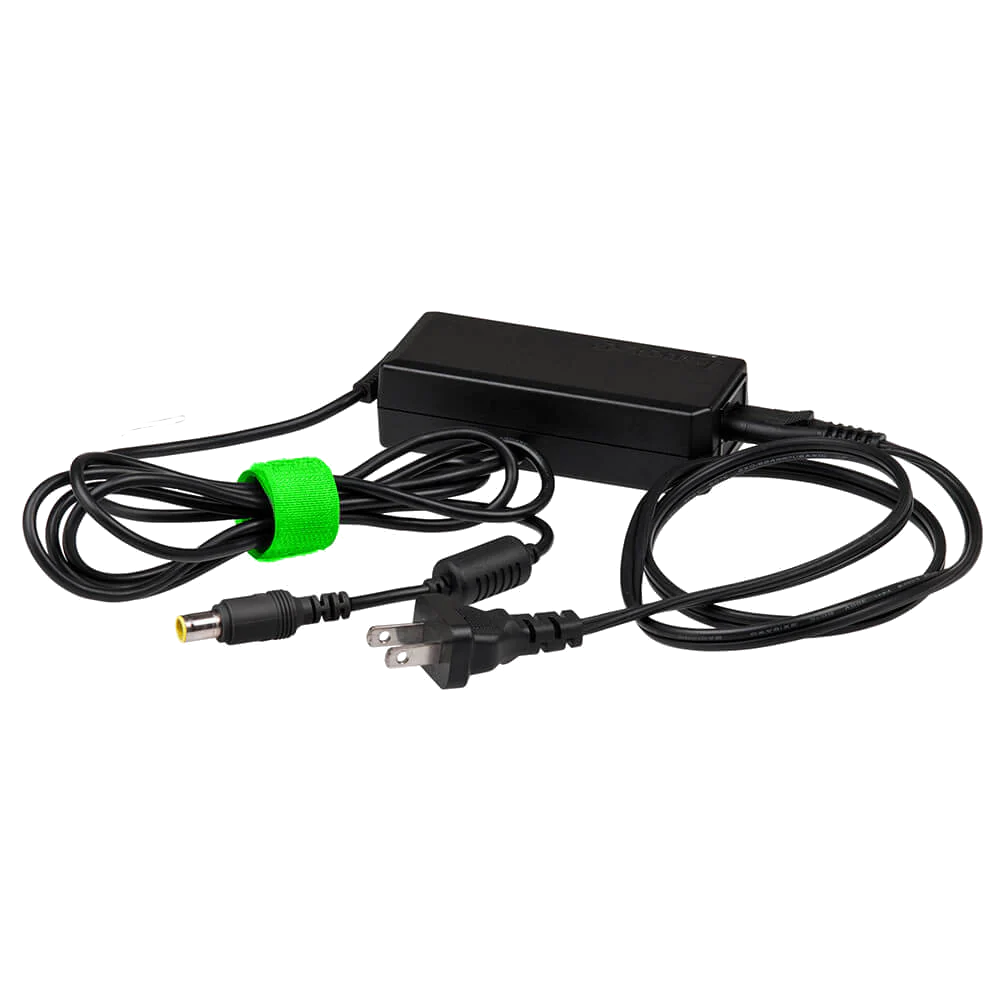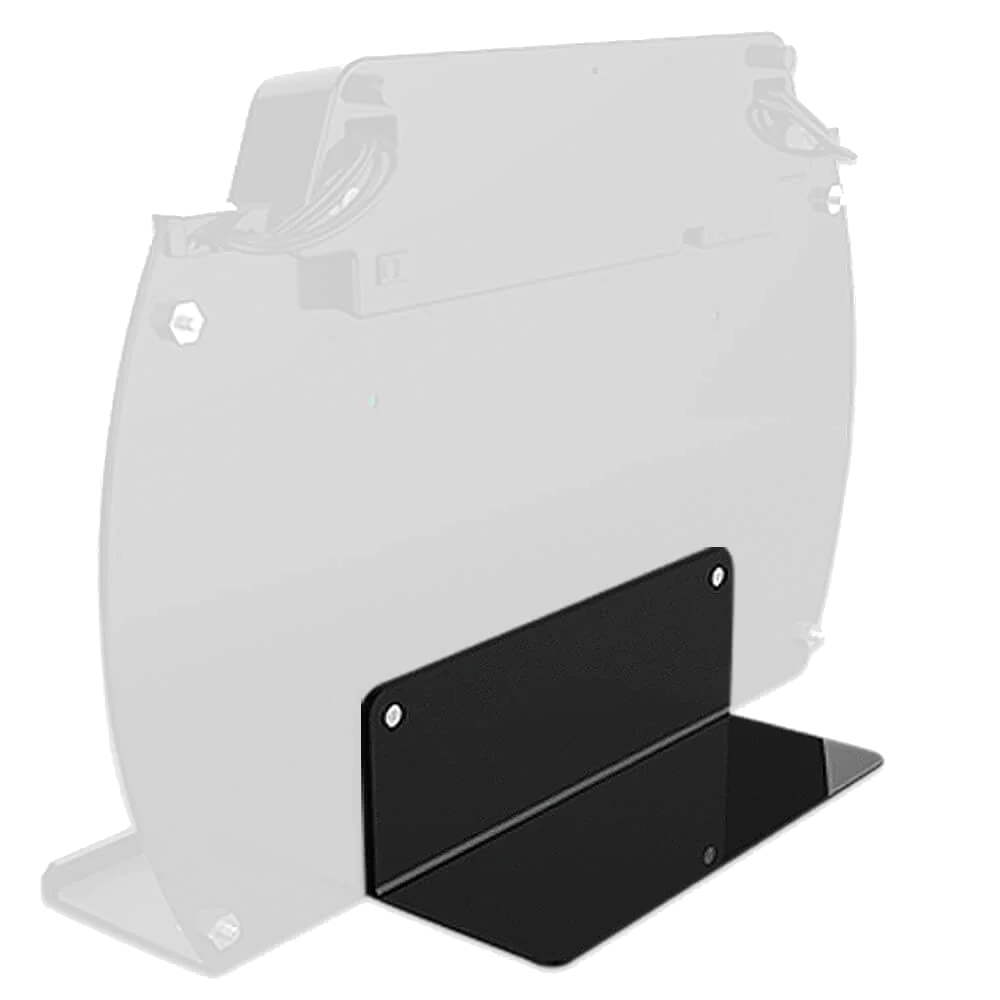Have a specific question about your iPhone? Ask us on Twitter/Instagram @getchargetech
With the addition of iOS and a larger screen size, battery life was expected to be increased. However, that is not the case despite the larger phone size. The smaller iPhone has a 1810mAh battery compared to the 1560mAh battery in the iPhone 5S. What may not come as a surprise is the 2915mAh battery in the larger phone sizes.
iOS may not have the best battery life, but now you will be able to see a breakdown of which apps are using the most amount of battery:
Go into Settings --> General --> Usage --> Battery Usage.
With this open, you will now be able to see a ranking of all the apps that were open since your last charge and how much battery it has drained by percentage (%). You will be able to see the data in the last 24 hours or even the last week. Under the App name you may see "Background Activity." This means the app will drain your battery even if you do not have it open. This may result from automatic updates or email updates. (Look below on tips on how to turn these iPhone settings off). The easiest way to charge your phone is at phone charging station. If you're ever at an event, trade show, conference or music festival, ask the event organizer, hopefully they have rentals for phone charging stations.
We're dedicated to helping people solve their cellphone battery issues and have compiled a list of the top 15 common iPhone battery problems. If you want a quicker response, post on our facebook page. We are a growing community dedicated to all of your charging needs. Come ask questions, join our contests, or just say hello!
Here's a list of the 10 most common questions we've been asked:
1. How do I stop Facebook auto play from draining my phone battery?
Facebook can be one of the most destructive apps on your phone. As a default setting, videos will auto play as you are scrolling through your feed. The videos that play will drain the battery and even use data when Wi-Fi is not available. Who knew one of the most downloaded 3rd party apps in the AppStore could be this dangerous! Luckily, its a quick fix:
Go into Settings --> Facebook --> Settings--> Auto-play --> choose "Wi-Fi only" or "Off."
To save every bit of battery, I would suggest "Off." With this setting, videos will only play when you choose.
2. The iPhone charging tip gets easily disconnected when moving around.
It’s most likely either the contact, wire, or the build of the cable. You can easily buy a new iPhone or Micro USB charger. A second option is to bring your cable into the Apple store within a reasonable length of time from purchase (about 60-70 days), they’re usually happy to replace it. Talk about excellent customer service.
* Tips: If you have Apple-care on your phone, they’ll do it for two years from the date of purchase. If you are no longer under Apple's warranty, use this opportunity to try our portable external battery.
3. I receive an error saying "This cable or accessory is not certified and may not work reliably with this iPhone."
The issue could either be:1) The charger, and you should purchase a replacement
2) The charging port, which you could also replace yourself
Since the latest update, all lightning cables that are not MFi certified may not charge your iPhone. To avoid future headaches, make sure your cable is certified and it will always charge. Although it could be the cable's fault, it is probably Apple's update that locks down counterfeit cables that is the issue. Bring your iPhone with you when you buy a cable and try it as soon as you walk out the store. If you don't want to wait until home, attach the cable to one of our portable chargers and see if your phone charges.
* Tips: Try charging your phone with another charger, and if it works, buy a new charger. If it doesn't, try try cleaning it with compressed air. Sometimes dirt can mess up the connection between the device and charging device.
4. After upgrading to iOS, the battery life decreased on my iPhone.
Updating software on your phone will not always increase battery life. In fact, the iOS 8 update decreased battery life on the iPhone 5, iPhone 5C, iPhone 5S, iPad 4, and iPad mini Retina.Use the standard battery saving tips for every iPhone (decrease your brightness, turn off Wi-Fi, Bluetooth, location services when not in use, and cycle through your battery in full at least once a month).
This is when accessories will come in handy. Check out our Portable Power Outlet which can charge any device on the go. Even your laptop!
5. The battery life only becomes better after I restore my iPhone and re-download all of the apps.
There are two terms which you should know pertaining to resetting your phone:1. Soft Reset: To soft reset your iPhone, hold down the power button and home button until your phone shuts off. To turn it back on, hold the power button. If you just got your iPhone 6 and are experiencing battery issues, a simple soft reset can fix issues in the software.
2. Hard Reset: A hard reset is more extreme than a soft reset. To initiate a hard reset:
Go into Settings --> General --> Reset --> Reset all Settings OR Erase all Content and Settings
A hard reset is never recommended because it can delete all of your information. Because of this, be sure to back up all of your files.
6. How do I turn off the parallax effect?
Parallax is the effect of seamless scrolling and transitions. It may look pretty, but it won't help you get through the day on just one charge. Just turn it off.
Go into Settings --> General --> Accessibility --> Deselect Reduce Motion.
7. How do I turn off auto App update?
You can manually update your apps and save battery life by doing the following to turn off auto app updates.
Go into Settings --> iTunes & App Store --> Scroll down to Automatic Downloads and deselect: Music, Apps, Updates, and Use Cellular Data
8. How do I turn off background app refresh?
Background app allows applications to refresh themselves while they are in the background. Turning this off allows your apps to refresh only when you select them.
Go into Settings --> General --> Turn off Background App.
9. How do I turn off AirDrop?
Airdrop is Apple's newest feature that allows users to share files to other iOS users within the same wifi zone. Have no intentions of ever using it? Turn it off:
Go to Control Center -->Turn off AirDrop.
10. Why doesn't my Wifi or Bluetooth work?
iOS8 has given users issues with their wifi and bluetooth so we recommend a restart, reset or worst case, a restore.
To Reset:
You can reset all of your settings back to factory default, which means all the prior changes you’ve made prior will be gone. You will have to turn off all of the battery consuming settings mentioned above after resetting
Go to Settings --> General --> Reset
To Restore:
This should be your last resort to fix network issues as you will have to manually re-sync your data back after a complete wipe and restore.
In iTunes, click on Summary and then Restore to convert the iPhone back into its factory settings.