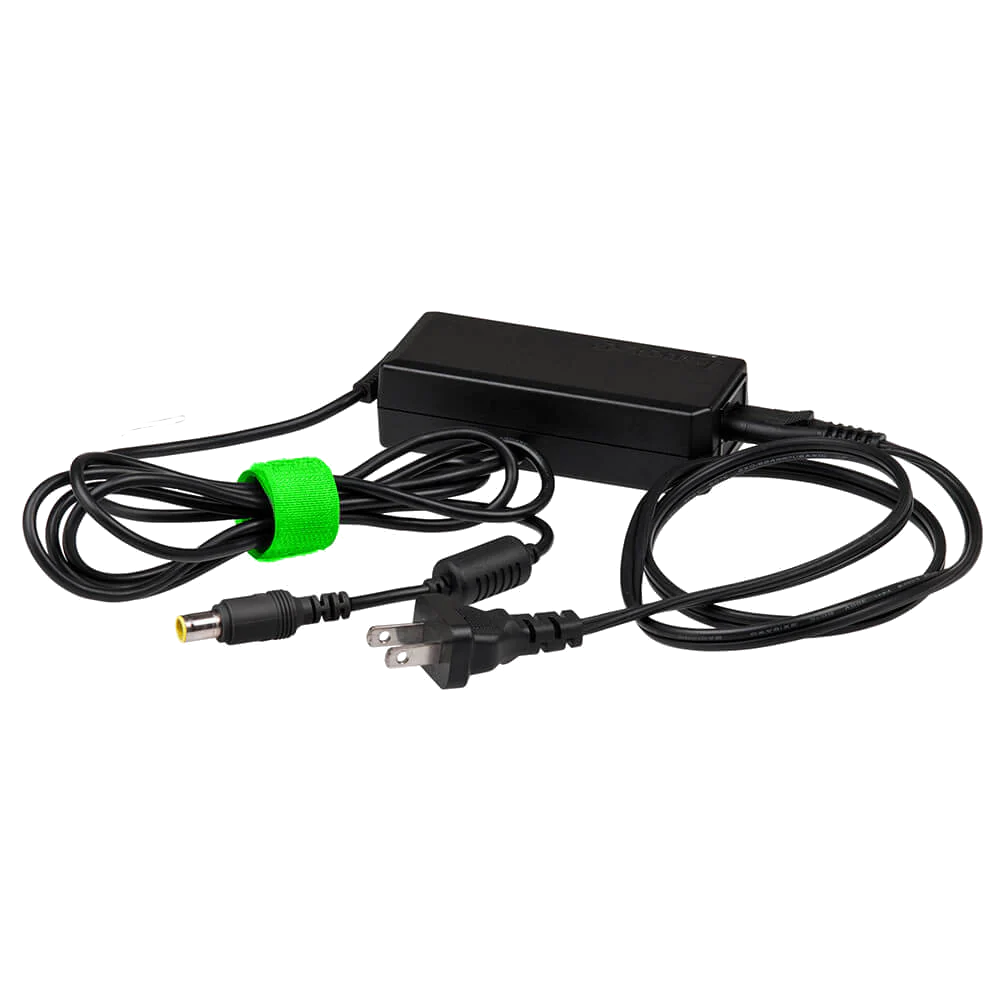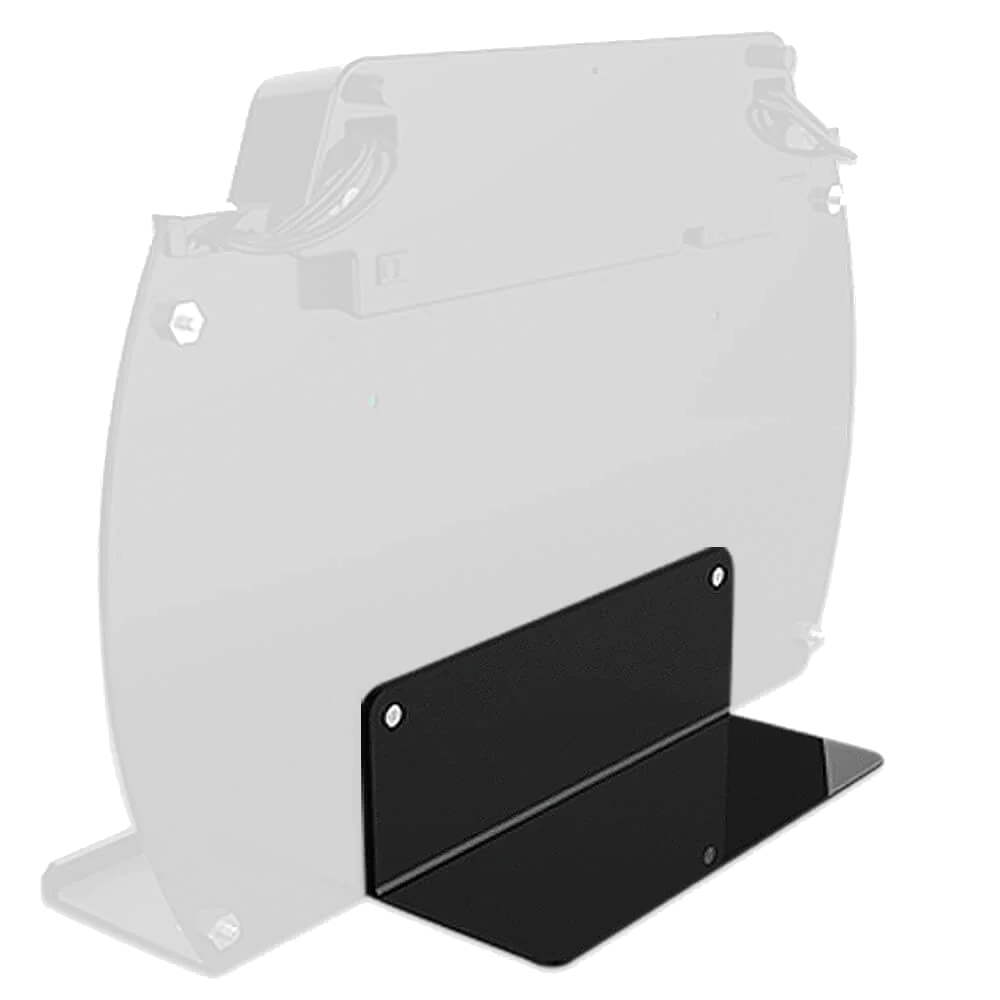Let’s face it, batteries don’t last very long (or you're on Twitter/Facebook too much), and we need to charge our devices several times a day. To address this, we have created a list of tips and tricks for getting the most out of your battery's limited lifespan.
Quick facts:
- Beware of "miracle chargers"; These are typically marketed as charging your devices from 0% to 100% in a matter of seconds. Here's the truth: 1. They won't prolong your battery life, 2. You won't get that "extra juice", and 3. Charging too fast puts stress on your battery.
- It's better to not fully charge or fully drain your battery. Lithium-ion batteries do not need to be fully charged. In fact, the stress of high voltages can actually wear your battery down and cause to it to die sooner. Similarly, draining your battery completely also ages it by increasing the total number of "cycles" the battery goes through.
- There are two stages of battery charging. The first stage, the fast charge, is when the voltage drastically rises. It shows full but in actuality, is only about 70%. The second stage, the trickle charge, takes much longer. It's when the voltage peaks, and the remaining battery is slowly charged from 70% to 100%.
- Lithium-Ion Batteries cannot absorb overcharge. Once fully charged, the charge current must be cut off, but not to worry, because the cell phone charger will take care of that. It's called IC or integrated circuitry, a feature in certain phone chargers.
- Never discharge your battery too low. Don’t worry, there are safeguards and a phone would shut off before the battery is overused. When storing a battery, be sure to partially charge it. Even a phone in a sleeping state uses battery.
- Your Cell Phone Battery is shipped with 40% charge. Follow the directions and fully charge the phone before using it. The partially charged battery reduces stress on the cells and allows for self-discharge during storage.
- Avoid extreme heat and cold. Think like your battery and keep it in comfortable environments. Stop using your device if it begins to overheat. Operating temperature should be between 32 and 95 degrees Fahrenheit. That means, remove it from the case when charging and avoid direct sunlight.
Increase Your Phone's Battery Life
- Make sure you have the latest version of iOS. With each new update to iOS, Apple brings new features to the iPhone which increase it's battery life and performance dramatically. To make sure you have the latest version of iOS installed, go to Settings > General > Software Update; your iPhone will search for any available updates.
- Always have a charging cable on hand. How many times have you been over at a friend's house or hotel but left your charging cable at home? ChargeTech offers an affordable charging cable that attaches directly to your keychain so you'll never go very far without one. The easiest way to charge your phone is at phone charging station. If you're ever at an event, trade show, conference or music festival, ask the event organizer, hopefully they have rentals for phone charging stations.
- Dim your screen and turn on Auto-Brightness. By turning on Auto-Brightness, your iPhone will automatically adjust the screen to match the ambient light around you so it's bright enough to see the screen clearly without using to much battery power. To Turn this on, go to Settings > Display & Brightness, and swipe the Auto-Brightness toggle to On.
Batteries - Maximizing Performance
- Make sure your MacBook is running the latest version of Mac OS. Typically, your Mac will automatically check for software updates each week (assuming you're connected to the internet) But you can always manually check for updates by clicking the "" icon to the far left on your menubar and selecting "App Store".
- Lower the brightness to match your environment. Naturally, the brighter your screen is, the quicker it will run out of power. Lowering the brightness of the screen to match the ambient lighting of where you are will save battery without being to hard on your eyes.
- Disconnect any accessories / peripherals your not using. USB hubs, external monitors, extra hard drives, microphones, webcams, all these peripherals add up to a big impact on your overall battery life.
- Purchase an external power source for your MacBook. In 2015, ChargeTech introduced the world to the first portable power outlet. This device allows you to plug your regular MacBook charger into an external battery pack and use your laptop for up to twice as long.
Problems With Your iPhone Charging?
- Turn on Power Saving Mode during exercise. If you're using your Apple Watch during exercise and notice it running out of power, it's a good idea to put your Apple Watch into Power Saving Mode. You can do this by going to the Apple Watch app on your iPhone, tapping "Workout", and swiping the toggle next to "Power Saving Mode". Keep in mind, doing this saves power by disabling the heart rate monitor on the Apple Watch.
- Get yourself a Universal charger. Constantly swapping out Apple Watch cable and iPhone cable, or waiting for one to to finish charging before you can charge the other becomes very frustrating; leading you to not charge your Apple Watch as often. Replacing the stock Apple Watch charger for a Universal Charger lets you charge both devices at the same time, while also freeing up an extra wall outlet.
- Turn off Activate on Wrist Raise. If your going to be doing a task that has you constantly moving your arms and hands, it would be a good idea to turn off the Activate on Wrist Raise feature during this time. To do this, open the settings app on your Apple Watch, tap "General" , then "Wake Screen", and swipe the toggle next to "Wake Screen on Wrist Raise"
That's it for now! Tell us your favorite battery saving tips in the comment section below, and let us know if we missed anything. Check back soon for more great tips for your digital lifestyle. #Staycharged