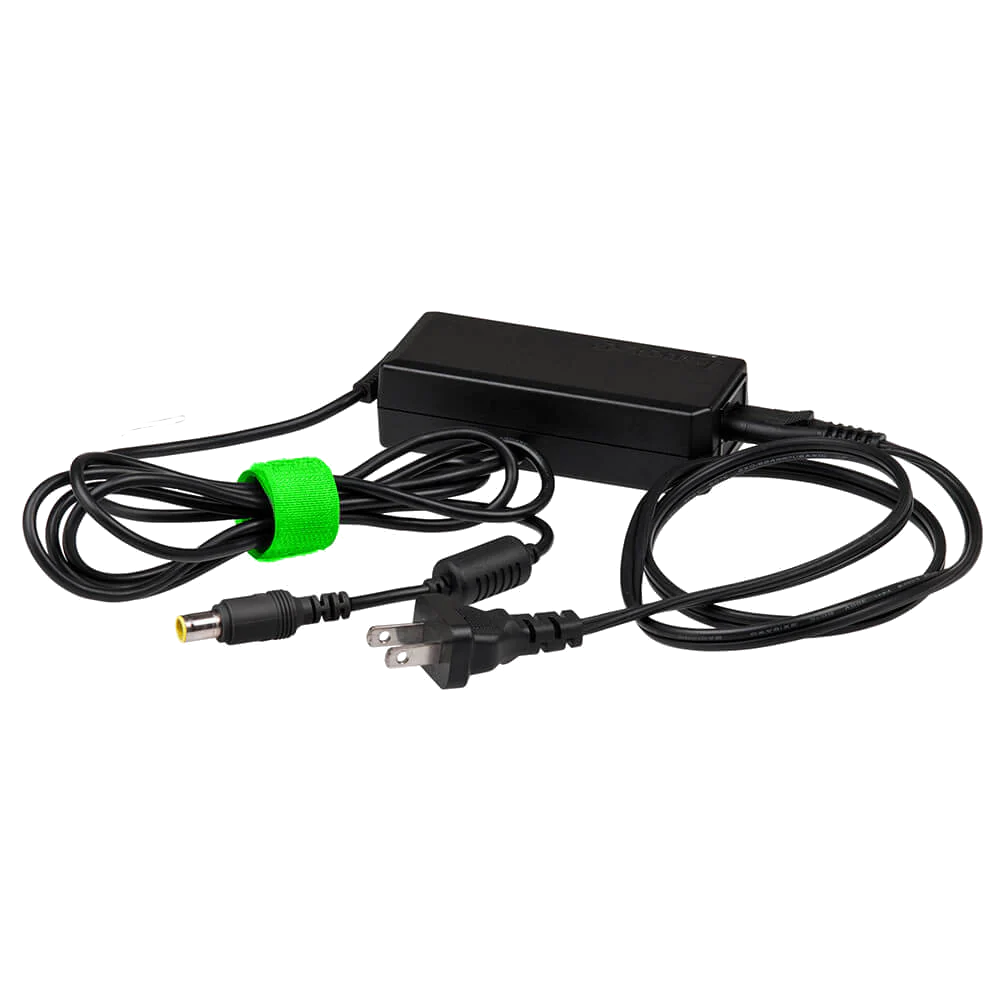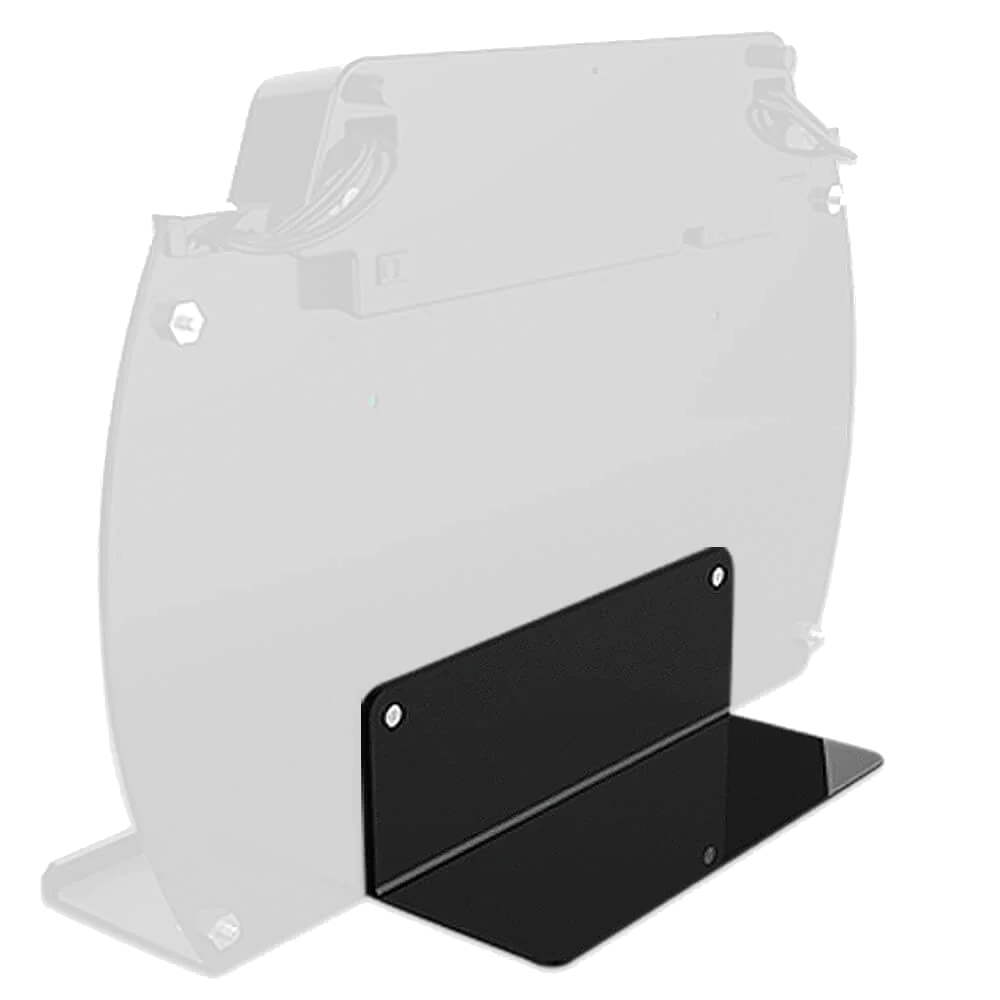This video provides a step-by-step guide on assembling the S9 Power Floor Stand Charging Station. The components include the charging station, telescopic poles, power cord, tools, and base.
- Assembling the Base: Start by connecting the pole with three holes to the base using three screws.
- Routing the Power Supply: Route the power supply cord through the pole, connecting the AC prong and feeding it through the bottom.
- Connecting the Poles: Connect the two poles and feed the last part of the power supply through, leaving about a foot and a half of cable length for the charging station.
- Mounting the Charging Station: Using a Phillips screwdriver, unfasten the screws, align the mounting bracket to the pole, and fasten it using two screws.
- Securing the Charging Station: Hook the charging station onto the mounting bracket, refasten the screws for a tight fit, and route the power cable to the charging port.
The tutorial provides clear instructions for assembling the charging station, ensuring a secure and functional setup.