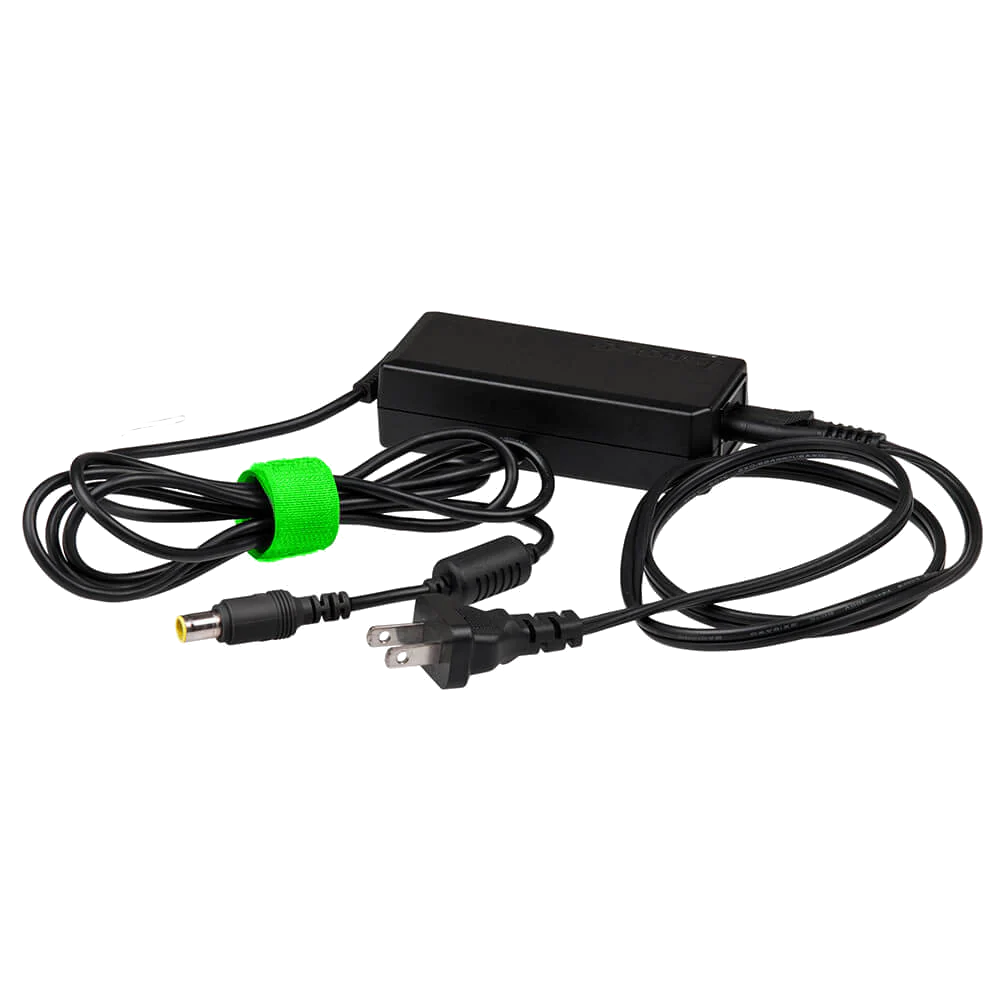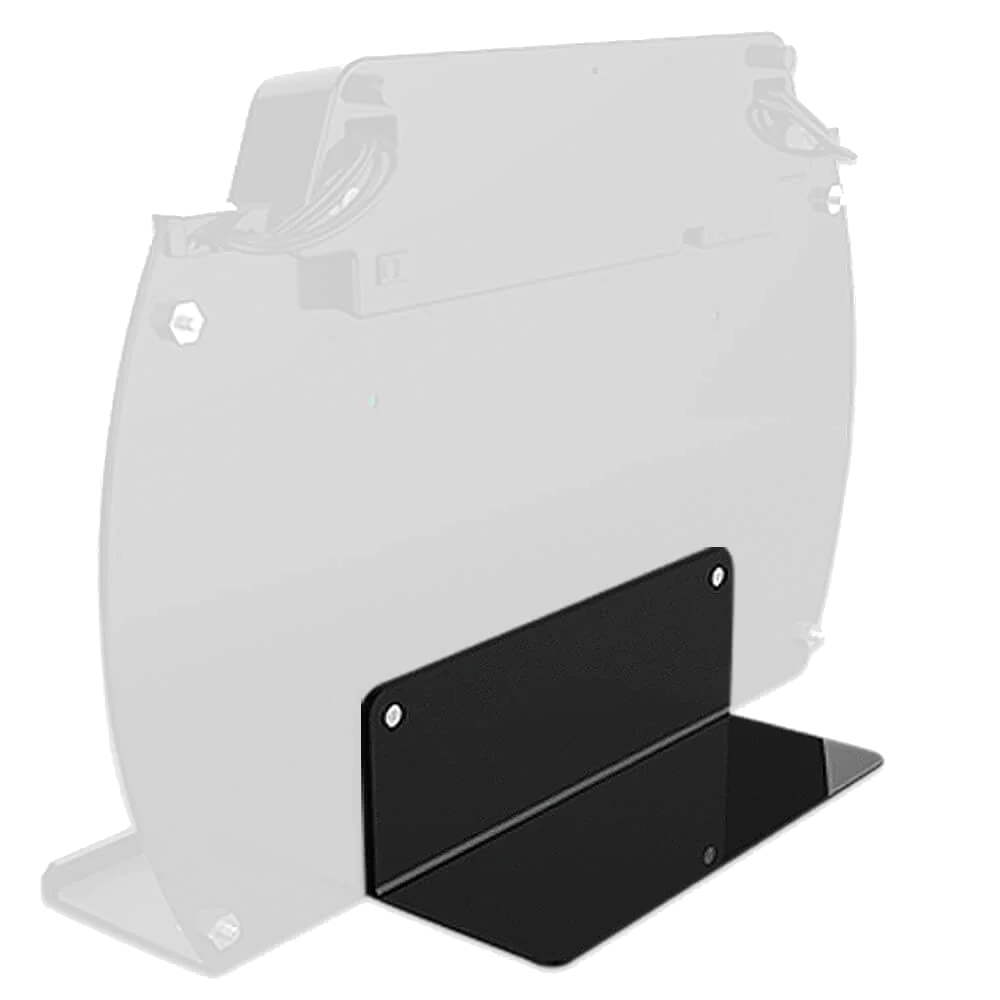The video is a tutorial on how to set up the ChargeTech Anti-Theft Solution Kit. The package includes a steel cable, adhesive disk, and spacers, and it's designed to secure devices with or without a Kensington standard port.
- Initial Setup: You'll need a pen or nail to start. The default combination is four zeros.
- Setting Combination: Set the lock to the unlock position, depress the reset button with a sharp object, and set your combination (e.g., 1-2-3-4). Let go of the reset button when done.
- Securing with Kensington Slot: If your device has a Kensington slot, insert the prong and turn the lever.
- Using Adhesive Disk: If there's no Kensington slot, use the ChargeTech adhesive disk. Remove the lining on the back of the disk, secure it to the back of the device (e.g., a portable battery charger), and press firmly so the adhesive bonds properly.
- Locking the Device: Now you have a Kensington slot to insert your anti-theft kit into. Set the lever to the locking position, and your device is secure.
This kit provides a versatile solution for securing various devices, ensuring that they remain safe from theft.