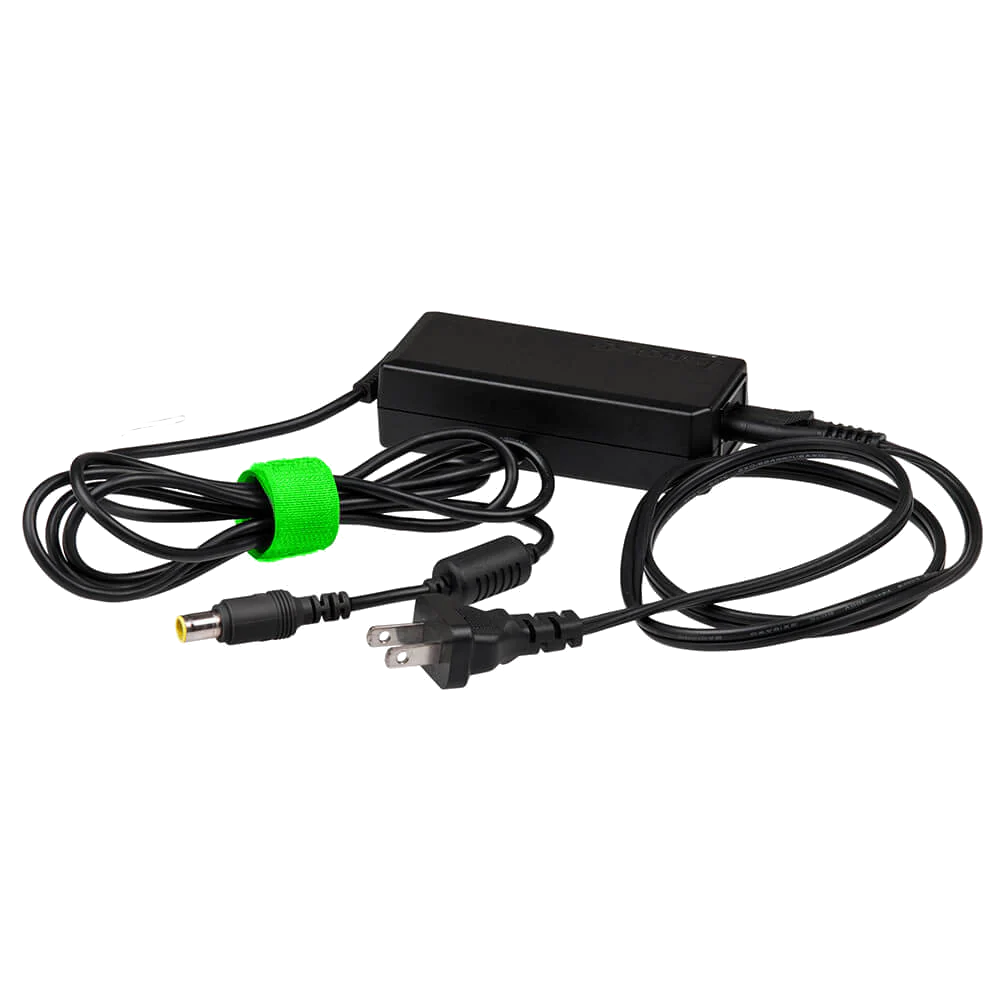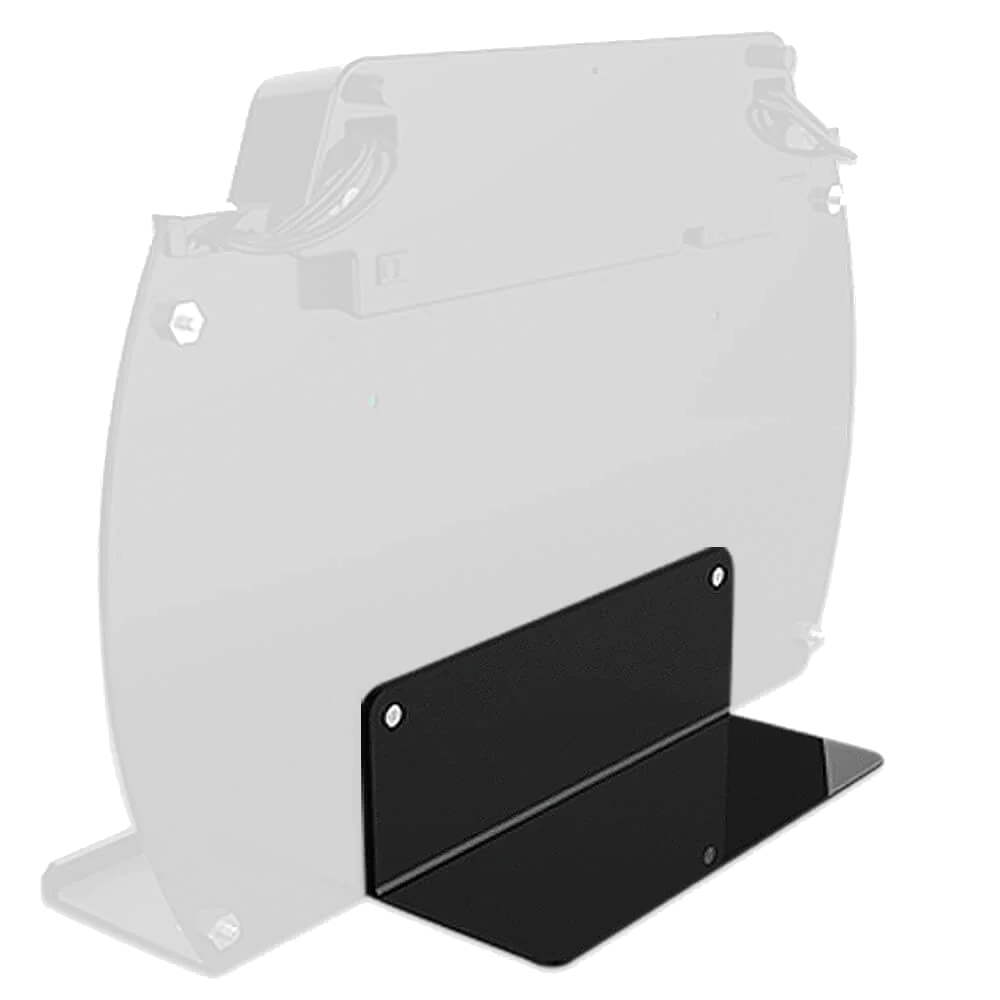This tutorial outlines the process of replacing charging cables on a WM9 wall-mounted charging station.
- Unscrewing Brackets: Unscrew Phillips screws securing the brackets and backboard.
- Accessing USB Port: Lift the front piece to access the female USB port for cable customization or replacement.
- Replacing the Cable: Route the original cable out of the grommet and plug in the replacement.
- Reassembling: Replace the screws for the backboard, then the brackets, ensuring the cables are routed through the individual slots.