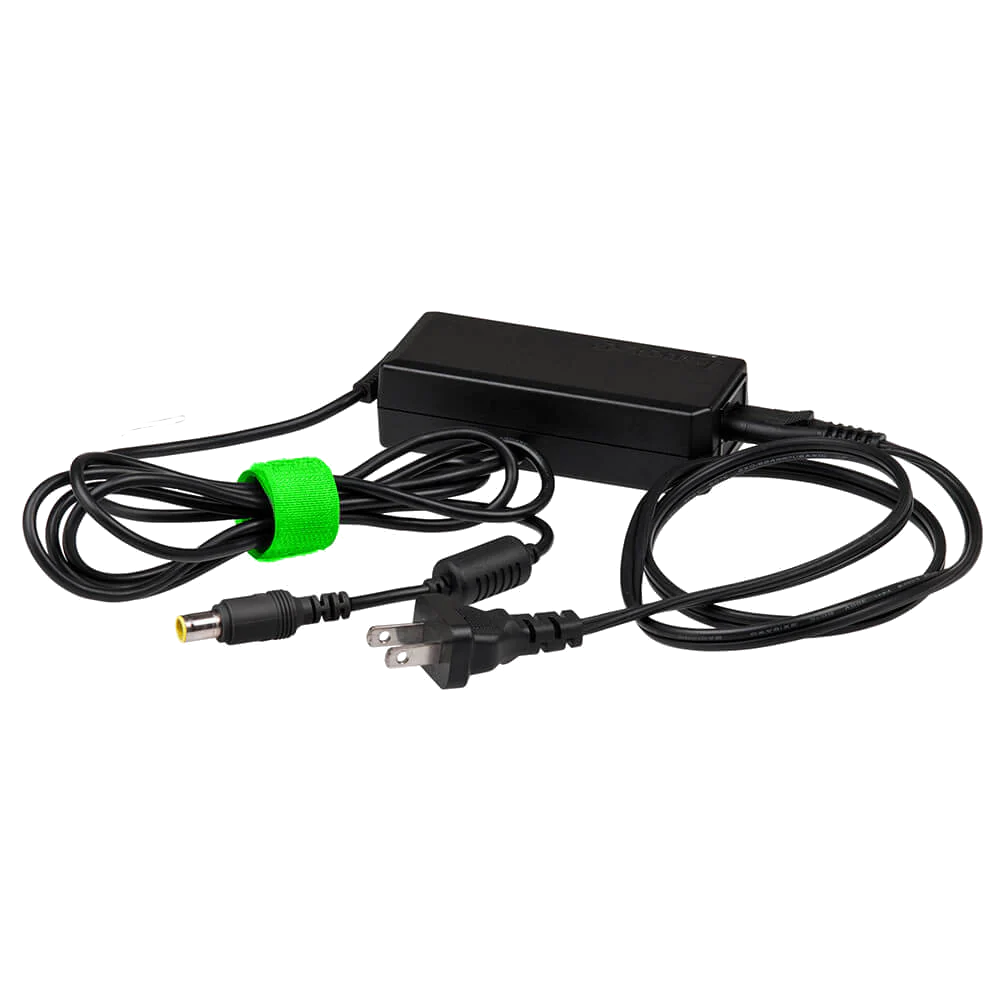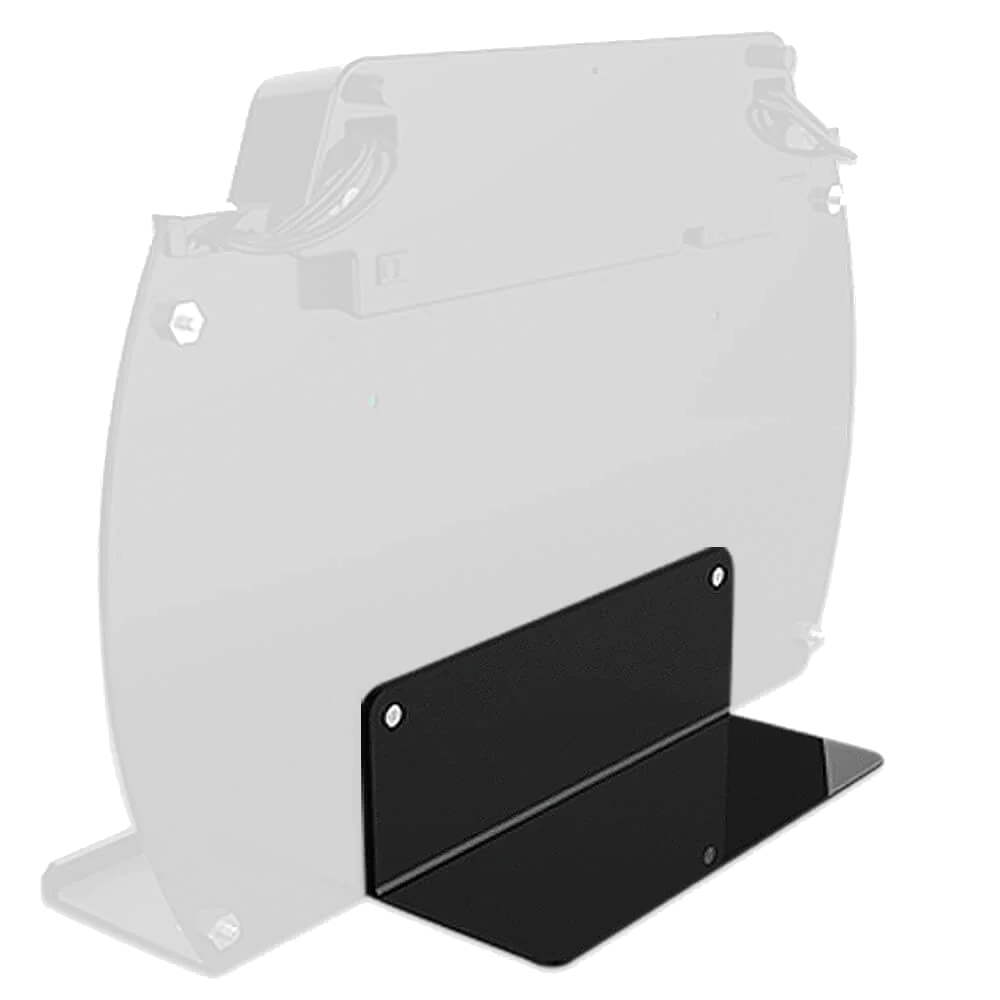This video tutorial guides viewers on how to replace the charging cables on a PCS5 portable battery charging station.
- Removing the Housing: Use a Phillips screwdriver to remove screws securing the bottom plate and housing shell.
- Removing the Crossbar: An Allen hex wrench is needed to remove two screws securing a bar.
- Handling the Battery: Note that it's a lead-acid battery, and gloves are recommended.
- Replacing the Cable: Remove the leads, lift the battery, and replace or repair the cable.
- Reassembling: Reinstall the battery, crossbar, and screws, ensuring the shell sits flush with the housing.