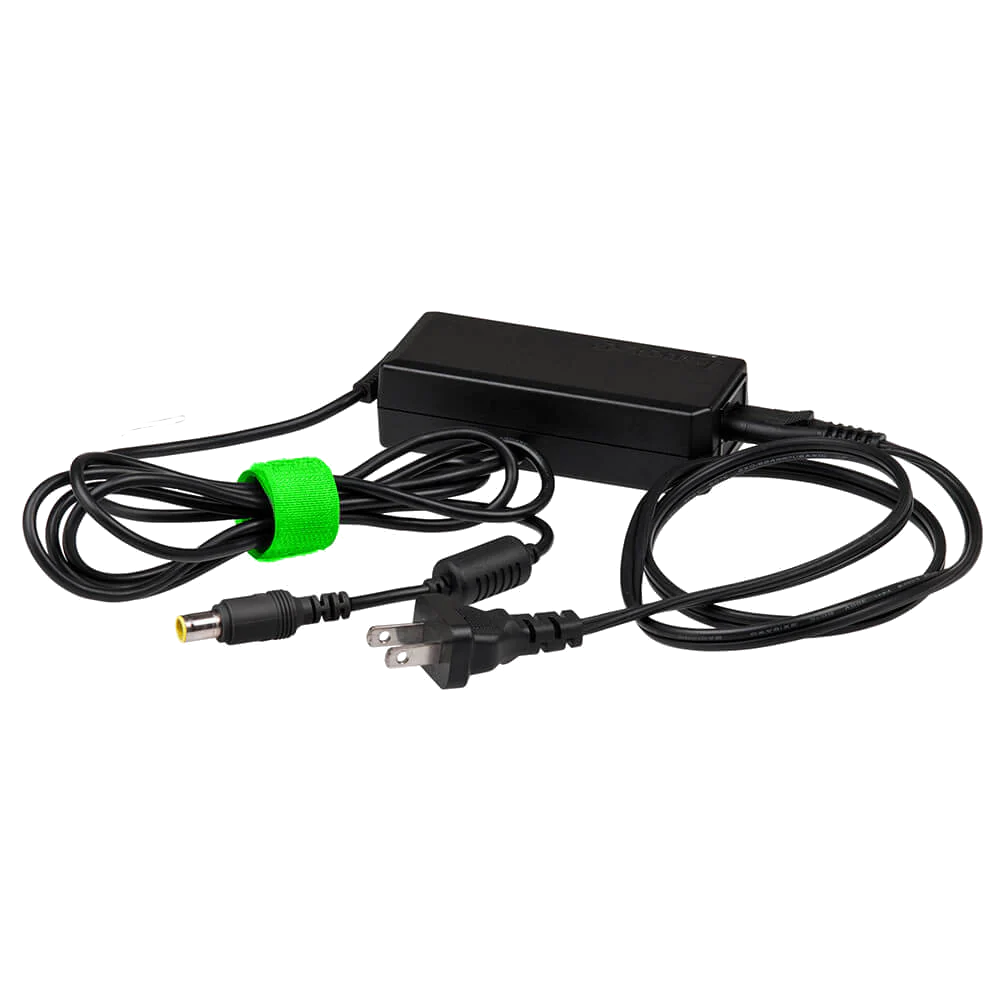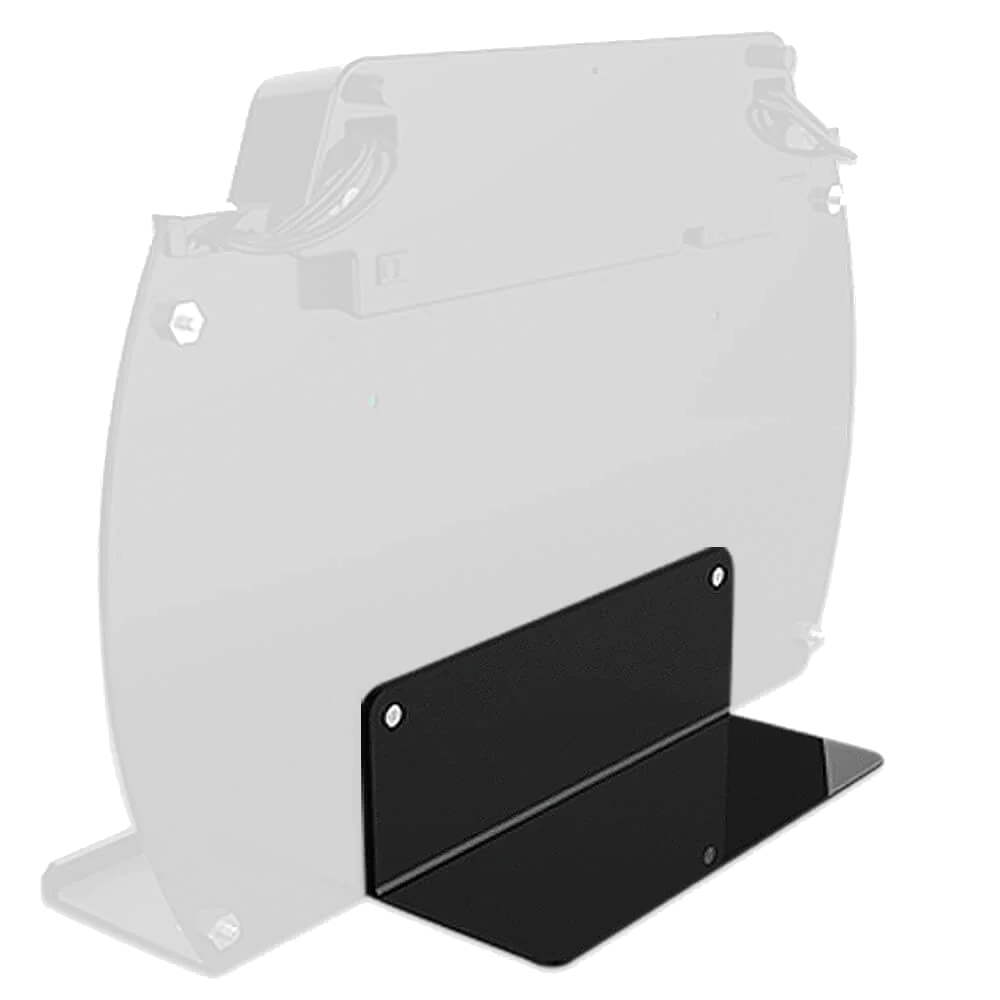Y U NO HAVE CHARGING STATION FOR ANDROID?

You most likely clicked on the link to this article because you've found yourself in a bit of a dilemma...that brand new Android Phone you just picked up doesn't have the battery life you'd like it to have. Granted, this is a very small dilemma in the grand scheme of things, but it's a problem all the same, as it seems that every time you're wanting to use that app or make that call your Android is at the end of its charge. So, here are few tips on how to make our Android Phone battery last longer, once and for all.
1. Less Backlight is Best. Backlight is probably one of the biggest battery draining culprits. By switching it over to automatically adjust via the settings menu on your phone, you are saving some battery life for more important matters, like texting your friends or watching viral videos on youtube.
2. If you're not using bluetooth or wi-fi, disable them. When it comes to wi-fi, it's a big battery hog due to the fact that it will constantly scan for available networks. As for bluetooth, if you're not using it for a call, then why have it on if it's going to steal some of the battery's charge.
3. Check to see what's draining your battery so quickly. Via your settings menu, select About Phone and then Battery Use to get a detailed breakdown of exactly what is taking up all of the battery life (it will go in order, from most to least battery usage). If you're not using a particular app, then uninstall it to save some power.
4. Adjust Microsoft Exchange. If you use Microsoft Exchange for corporate emails or a variety of other business related features, then chances are your battery is suffering for it. If you keep your email folder below 150 MB though, this problem should be resolved. Just make sure that you stay on top of it and archive or delete emails to keep it manageable, if you want the problem to stay gone for good.
5. Turn off Adobe Flash. Adobe flash will load every single piece of flash content that's on any website. If you switch the settings to only have it run when you instruct it do so, however, you'll drain much less battery. As an added bonus, you won't have to wait for the flash portion of the web page to load while you're browsing.
6. Decrease the frequency of RSS feed updates. There's really no need to have a news feed running constantly in the background, unless, of course, your a journalist or news blogger. Otherwise, turn it off if you're not using it or make decrease the frequency of the updates.
7. Apps that sync frequently should be disabled. If you have an app installed that syncs frequently, such as most email apps (which sync every 15 minutes or so), then either disable them from syncing entirely or decrease their syncing frequency. This will save quite a bit of battery life on your Android.
8. Get rid of unused screen widgets. Those seemingly harmless unused screen widgets that are sitting on your screen are sneakier than you might think, as they might also be a source of your power drain. Get rid of them, because, after all, it's better to be safe than sorry.
9. My Cell Phone Died! Ok.... so it happened.
By following these simple steps on how to make your android phone battery last longer you can save yourself a ton of frustration (andmoney), by extending the overall life of your battery and preventing you from having to buy a new one sooner than you should have to.